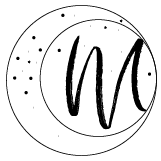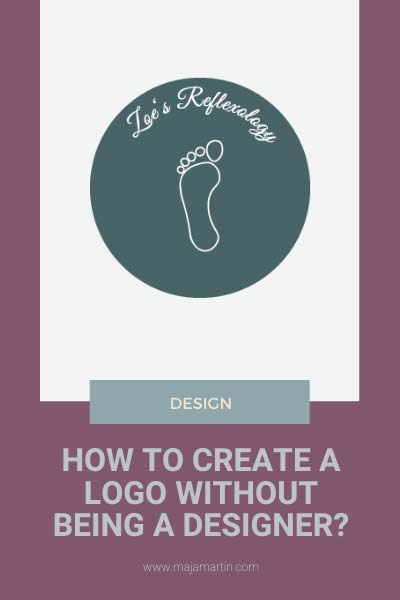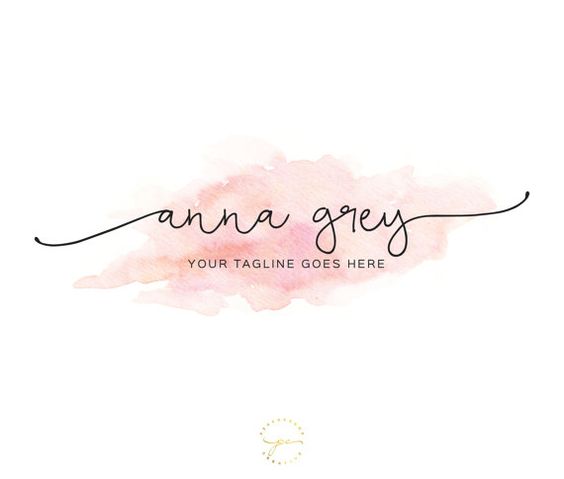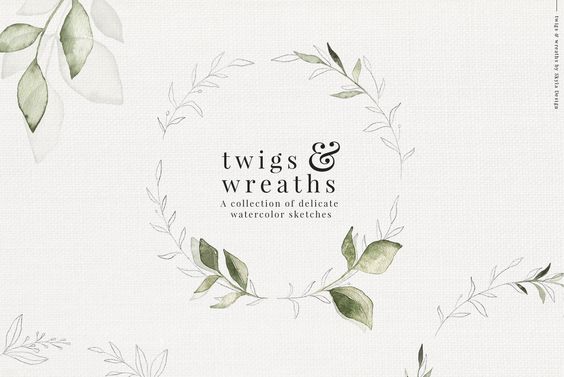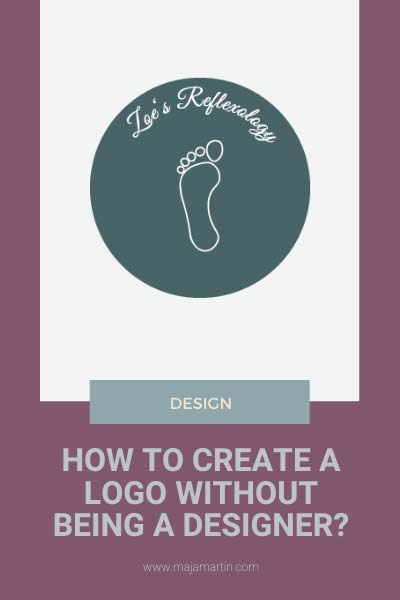
Creating logos was not easy for me and were not naturally in my genes. Besides, it was an incredible challenge to create something that has to connect with my customer on an emotional level so that they are so enthusiastic about my proposal that further collaboration was possible.
But how can you create a logo for your project, company or blog without being a designer?
Why do you need a logo?
A logo is part of your visual identity and what the customer uses to recognize and perceive you. A logo usually consists of one or more letters and often a visual symbol. Since your logo is part of your branding, the logo will appear everywhere, such as on your business card, stationery, and packaging. That’s why your logo should of course be perfect. That might give you sleepless nights. But to get your perfect logo, however, there are a few questions you can ask yourself.
Understand yourself
What makes me unique compared to my competitors?
How would I describe my brand in 3-5 adjectives?
How do I want my customers or readers to describe my product?
Which colours do I want to use?
What do my favourite colours mean in colour psychology?
How do I want to communicate – what is my tone of voice?
What values do I want to convey?
Write down everything that you can think of.
Find inspiration
And now – get inspired! I like to use Pinterest and I always make a board for every project. You can keep these boards secret so that only you can see what you’ve pinned.
However, keep the questions and answers from above in mind that you already have worked out.
Create a mood board
Select your favourite inspirations and copy these on a sheet of paper. To make a final decision think about the following question
Which typographic fits your product best?
Which shapes, illustrations and graphics appeal to you the most?
Which style suits you? Do you like it more feminine, clear, playful or maybe minimalistic?
Clear
The German company Logona, for example, has a very clear logo.
Choose your colours
Colour psychology is an aspect that should not be underestimated, as colours have a certain effect on people and trigger feelings in us – and that can be positive but also negative.
You can find good insight into the psychology of colours, for example, at Oberlo.
Typography
To complete your logo, make sure that you choose the right typography. In “How to chose the right typography for your website” I dive deepter into this topic. Ultimately I can say that you can choose from sans-serif, serif, script and display fonts.
Now, you have chosen your font for your text, including a possible tagline. You have defined an icon or symbol and the colours for your logo. I think it is the time to connect the elements.
Build your logo
How can you now create your logo? What can you do that everything fits into each other?
When designing your logo, make sure that you make it as simple as possible. It has to be printed in black and white and if possible should not be in line with the latest trend – trends pass.
If you want to design your logo yourself and don’t want to work with a designer, you can simplify the process. My favourite platform to use in this case is Canva. Quite simply because many shapes and elements are available for free. Also, you can try different things for free until you then decide on a design. If you know how to use Photoshop or Illustrator, you can of course create your logo there. If you choose a hand-drawn or playful logo, I recommend the try out Procreate App.
Logo Maker
Believe me, I tried a lot of Logo Maker. Here are my favourites so far:
Tailerbrands: This is my favourite. Here I got the best results so far.
Canva: Within Canva you can create beautiful designs. A lot of fonts, elements and even pictures you can get for free.
Wix At Wix, you can hire your designer but also create your logo yourself. It is a possibility if you already have your website at Wix.
Ucraft At Ucraft, you are completely flexible if it comes to customizing your design.
That was it for today! I would love to hear your comments or sent me your logo results!